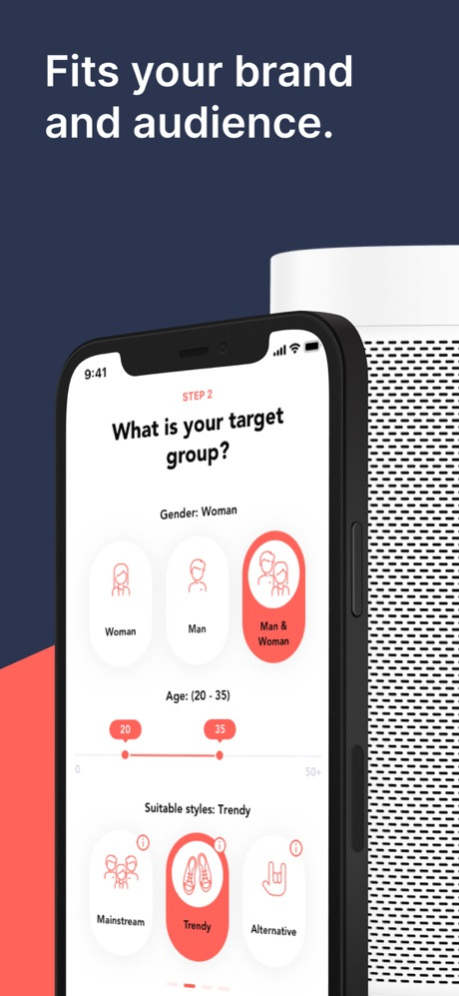Soundsuit 1.4.4
Continue to app
Free Version
Publisher Description
The premium music app for businesses and brands.
Soundsuit makes music in your venue effortless, premium, and legal.
Soundsuit assists you in creating playlists that truly match your business and customers. And lets you easily control the music via app. Whether you manage one or hundreds of locations.
Join BoConcept, Best Western, Izipizi, Nestlé, Mercedes-Benz, LVMH, Accor Hotels, Porsche, Moët & Chandon, Puma as well as thousands of independent business owners, who trust Soundsuit.
Smart
- Schedule music in advance via calendar
- Switch between music moods in one click
- Like or ban songs in one click
Premium
- Playlists uniquely tailored to your business
- CD-like sound quality
- No ads. Explicit content filtered.
Effortless
- Rapid playlist builder
- Works with Sonos and all major sound systems
- Playlists remixed daily, fresh new songs added weekly
May 26, 2023
Version 1.4.4
Player tab: now visualize in real-time which title is currently playing on your Soundsuit-Player (Hardware) if you own one. And like or block this track.
Scheduling tab: now plan easily a time slot (i.e. a given music atmosphere) for several (non consecutive) days of the week.
Minor technical improvements
About Soundsuit
Soundsuit is a free app for iOS published in the Audio File Players list of apps, part of Audio & Multimedia.
The company that develops Soundsuit is Spherz GmbH. The latest version released by its developer is 1.4.4.
To install Soundsuit on your iOS device, just click the green Continue To App button above to start the installation process. The app is listed on our website since 2023-05-26 and was downloaded 7 times. We have already checked if the download link is safe, however for your own protection we recommend that you scan the downloaded app with your antivirus. Your antivirus may detect the Soundsuit as malware if the download link is broken.
How to install Soundsuit on your iOS device:
- Click on the Continue To App button on our website. This will redirect you to the App Store.
- Once the Soundsuit is shown in the iTunes listing of your iOS device, you can start its download and installation. Tap on the GET button to the right of the app to start downloading it.
- If you are not logged-in the iOS appstore app, you'll be prompted for your your Apple ID and/or password.
- After Soundsuit is downloaded, you'll see an INSTALL button to the right. Tap on it to start the actual installation of the iOS app.
- Once installation is finished you can tap on the OPEN button to start it. Its icon will also be added to your device home screen.